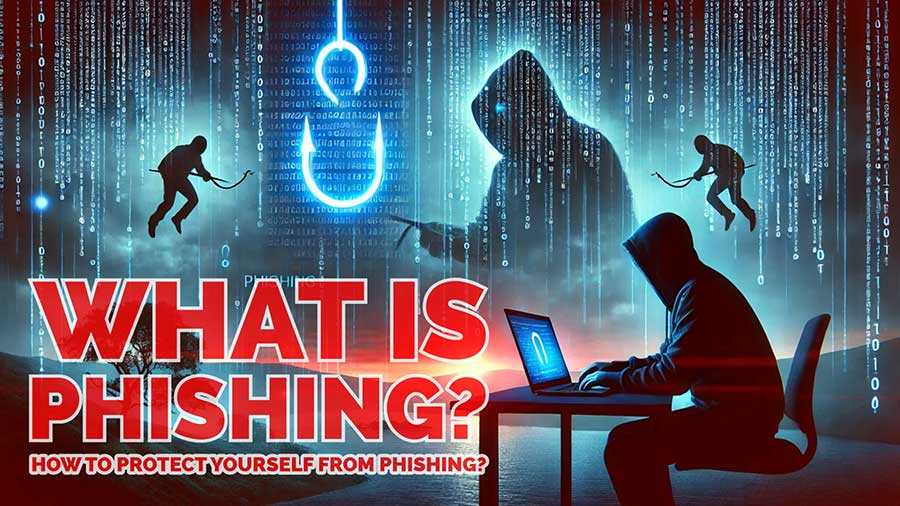In today’s digital world, cybercriminals are constantly finding new ways to exploit individuals and organizations. One of the most common and dangerous forms of cyberattacks is phishing. According to recent cybersecurity reports, phishing accounts for over 90% of all data breaches, making it a major threat for both individuals and businesses.
In this article, you’ll learn:
- What phishing is and how it works.
- The different types of phishing attacks.
- Real-world examples of phishing scams.
- Practical tips to protect yourself from phishing.
What is Phishing?
Phishing is a social engineering attack where cybercriminals trick people into revealing sensitive information, such as login credentials, credit card details, or personal information, by pretending to be a trusted entity.
How Does Phishing Work?
Phishing typically involves:
- Deception: Attackers impersonate legitimate companies, organizations, or individuals.
- Bait: They use convincing emails, text messages, phone calls, or fake websites to lure victims.
- Exploitation: Once the victim clicks a malicious link or downloads an attachment, the attacker can steal personal information, install malware, or gain unauthorized access.
Common Types of Phishing Attacks
1. Email Phishing
- The most common form of phishing.
- Attackers send fake emails pretending to be from legitimate sources (banks, tech companies, or government agencies).
- The email often contains a malicious link or attachment that directs you to a fake website, tricking you into entering sensitive information.
Example of Email Phishing
- An email from “PayPal” claiming there’s a problem with your account and asking you to verify your login details by clicking a link.
2. Spear Phishing
- A targeted attack against specific individuals or organizations.
- Attackers often gather information from social media or public sources to personalize the message, making it seem genuine.
Example of Spear Phishing
An email that appears to be from your company’s HR department asking you to confirm your login credentials.
3. Smishing (SMS Phishing)
- Phishing via text messages.
- Cybercriminals send fake SMS messages pretending to be from legitimate organizations.
- The SMS typically contains a fraudulent link or asks for sensitive data.
Example of Smishing
A text from a bank asking you to verify suspicious activity by clicking on a link.
4. Vishing (Voice Phishing)
- Phishing over the phone.
- Attackers pretend to be customer support agents or officials to extract personal information.
Example of Vishing
A fake IRS agent calling and demanding payment over the phone.
5. Clone Phishing
- Attackers duplicate a legitimate email and resend it with malicious links or attachments.
- Often used in business email compromise (BEC) scams.
Example of Clone Phishing
You receive a duplicated invoice email from a trusted vendor, but the payment details are altered to redirect funds to the scammer.
6. Whaling
- A highly targeted form of phishing aimed at high-level executives (CEO, CFO, etc.).
- Attackers impersonate trusted individuals to steal sensitive information or initiate fraudulent transactions.
Example of Whaling
A fake email from the CEO instructing the finance department to transfer large sums of money.
Real-World Examples of Phishing Scams
Google and Facebook Scam (2013–2015)
- Attackers impersonated a legitimate supplier and sent fake invoices.
- Result: Over $100 million was stolen from both companies.
Target Data Breach (2013)
- Hackers gained access to Target’s network by sending phishing emails to a third-party vendor.
- Result: 40 million credit and debit card details were compromised.
How to Spot Phishing Attempts?
Here’s how you can recognize phishing attempts:
Suspicious Email Address:
- Check the sender’s email carefully.
- Scammers often use fake domains that look similar to real ones (e.g., support@paypall.com instead of support@paypal.com).
Urgency and Threats:
- Phishing messages often create a sense of urgency, pressuring you to act quickly.
- Example: “Your account will be suspended if you don’t verify within 24 hours.”
Poor Grammar and Spelling:
- Many phishing emails contain spelling or grammatical errors.
- Legitimate companies rarely send poorly written emails.
Suspicious Links:
- Hover over the link before clicking.
- If the URL looks suspicious or doesn’t match the legitimate website, it’s likely a phishing attempt.
Unexpected Attachments:
- Never open attachments from unknown or untrusted senders.
- Attachments could contain malware or viruses.
How to Protect Yourself from Phishing
1. Use Multi-Factor Authentication (MFA)
- Enable MFA on your accounts.
- Even if attackers steal your password, they won’t be able to access your account without the second authentication factor.
2. Verify Email and Website URLs
- Always check the domain name in the email or website URL.
- Legitimate companies will use their official domain names.
- Example: amazon.com vs. amaz0n.com (fake).
3. Avoid Clicking on Suspicious Links
- Don’t click on links or download attachments from unknown senders.
- When in doubt, visit the official website by typing the URL directly into your browser.
4. Keep Software Updated
- Regularly update your operating system and apps.
- Security updates patch vulnerabilities that phishing attacks may exploit.
5. Use Anti-Phishing Tools
- Install browser extensions and email filters that detect and block phishing attempts.
- Many modern email services (Gmail, Outlook) have built-in phishing protection.
6. Don’t Share Personal Information
- Avoid sharing sensitive information (passwords, financial details) over email or phone.
- Legitimate companies won’t ask for sensitive information via email.
7. Educate Yourself and Others
- Stay informed about the latest phishing tactics.
- Share your knowledge with friends, family, and colleagues to help them stay safe.
What to Do If You Fall for a Phishing Scam?
1. Change Your Passwords Immediately:
- Use strong, unique passwords for different accounts.
2. Enable Multi-Factor Authentication:
- Add an extra layer of security.
3. Report the Scam:
- Report phishing emails to reportphishing@apwg.org or phishing-report@us-cert.gov.
4. Scan for Malware:
- Run a full system scan using trusted antivirus software.
5. Monitor Your Accounts:
- Check for any unauthorized activity and report suspicious transactions to your bank.
Key Takeaway
Phishing is a serious cybersecurity threat that can lead to financial loss, data breaches, and identity theft. By recognizing the signs of phishing and following best practices, you can safeguard yourself and your sensitive information.
I hope this post about Phishing added value to your Cybersecurity learning journey.
Stay alert. Stay secure.
If you found this guide helpful, share it with others to spread awareness and help fight against phishing scams!